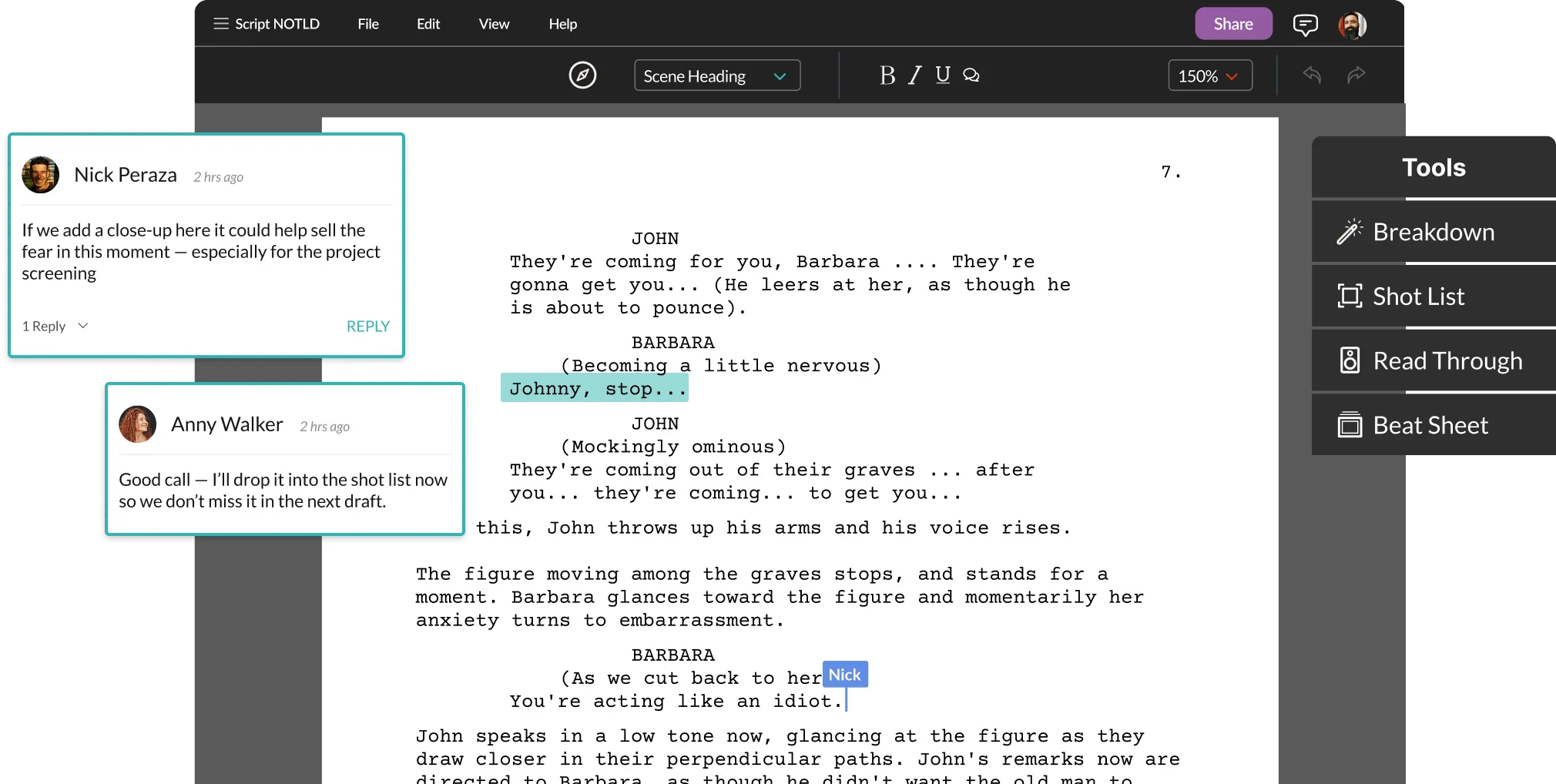75% off all professional features
Get the same tools used by industry pros — for less than your streaming subscriptions. Just sign up with your school email.
Get Started for FreeCollaboration
Group projects that don’t suck
Co-write scenes in real time, leave comments, track changes, and stay synced on the same page (literally). Whether you're writing solo or juggling a group project, Celtx makes it easy to collaborate without chaos.
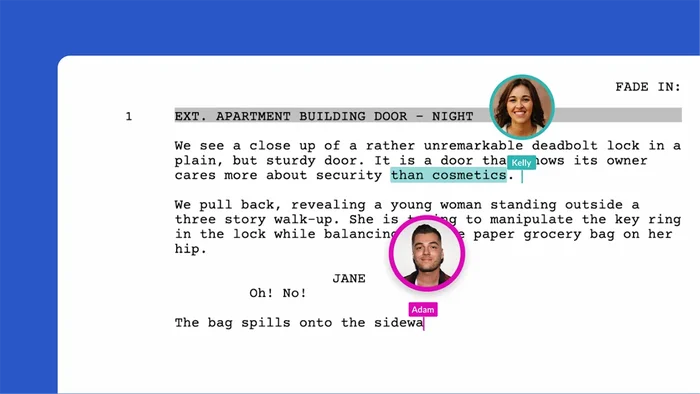
Cloud-based Access
Your script, wherever you are
Start in the computer lab, finish at your friend’s house, tweak lines from the coffee shop. Celtx is fully cloud-based — no installs, just log in and go (as long as you have internet access).

Real-World Ready
Build scripts — and skills — that go beyond the classroom
Celtx is used by filmmakers, production companies, and writers around the world. You can take the projects you build here with you into your portfolio, your internship, or your next short film.

Get the pro tools without the pro price tag
You get the full creative suite — beat sheets, production reports, screenwriting, shot lists, scheduling, and more. No missing features, no watered-down “student version.”
“Amazing Platform. The platform itself is easy to use and get the feel for. This was my first screenwriting software and I don’t honestly see a need to explore other options. It’s easy, gets the job done, and syncs all my work online so I don’t have to worry about losing any of my work.”